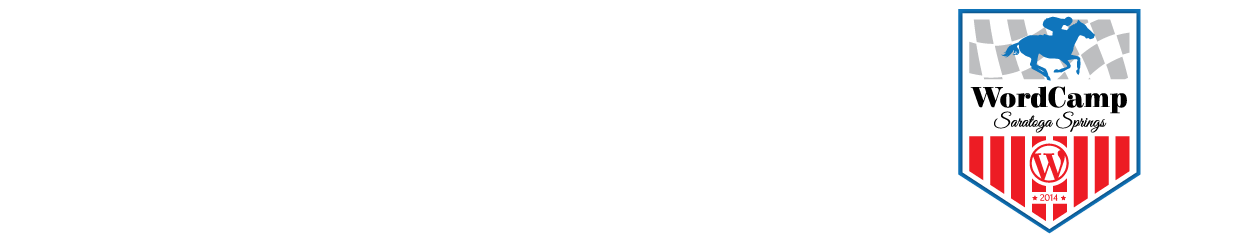Lunch
Getting Started with the Cron API
The Cron API in WordPress is probably the most underused library by plugin developers. Using the Cron API to perform operations asynchronously can increase the speed of your plugin and responsiveness to the end user. Everyone likes when things are fast! We’ll dive into the Cron API and how it works as well as when and where to use it.
Avoiding Errors: Troubleshoot WordPress Like a Pro
Protect the websites of the world from WordPress pitfalls. Learn how to avoid the most common mistakes, upgrade like a pro, identify bad plugins, implement safeguards, and where to go for help when all seems lost.
WordPress Security – Managing Risks Sagely
You have worked hard to establish your online presence. Whether a small business owner or a WordPress guru, security is important to all. The key to security is risk mitigation. In this talk, we will raise your risk awareness, share security practices, and provide tactics to help you secure your website. No matter your level of WordPress expertise, we will provide the top security risks and management approaches for your radar screen.
Unlocking the Genesis Framework for Small Business
As a small business, running a tight ship on a tight budget can be a challenge. Turn-key solutions such as the Genesis Framework offer business owners the possibility of having a functional, affordable, and sustainable website that can scale with the business. Danika Atkins will share the basics of the Genesis Framework, outline several case studies where Genesis has been a small business owners best friend, and give business owners the tools they need to get started.
Object-Oriented Theme Development
Simplify your theme development, reuse code, and reduce compatibility problems by moving complex logic code out of your templates and functions.php file into a namespaced theme object. Take advantage of stateful caching and build your own base class to reuse functionality between projects.
How Big Media and Enterprise VIPs use WordPress
Learn tips for your own business from a showcase of VIPs who build and scale large, high-traffic WordPress websites.
Looking Under the Hood of WordPress: A Core Contributor Story
The learning curve for contributing to core can be steep. If something goes wrong, it’s not a catastrophe—just start over and do it again. Prepare for failure, and you’ll eventually get there. This talk will center on my experiences contributing to WordPress and the media features I’ve authored along the way.
Do you really need a blog? (and other important questions)
Do you really need a blog? What about a website? Or a photo gallery or contact forms? This session will give you, the user, the tools and questions you need to ask yourself in order to build an effective and manageable website. Whether you want a website for your business, a blog about your dog, or a place to showcase your jewelry designs, this session will help you develop a content strategy that fits your needs and create a successful WordPress site.
WordPress As The Backbone(.js)
A short demonstration of building a standalone backbone application powered by WordPress.
Supercharge Your Sites Like Power Publishers Do
There’s one thing that all of the big content sites do really well: Getting content in front of your face and getting you to interact with it with as few clicks as possible. We’ll take a look at two ways that you can leverage your existing content by, first, showing the most important portions of your content to your readers before even clicking on it and, second, once there reading your content, getting the next article in front of them before they have a chance to click away.
We’ll use the unrecognized power behind Post Formats to display your posts in ways you never though possible. Post Formats are no longer for Tumblr-like sites, we’re going to take them to the next level. See this recent post for a bit more context: http://thomasharrigan.com/2014/post-formats-future/
Infinite scroll has been around WP for a while, but we only use it on our blog and archive pages. Sites like Time.com, Quartz, LA Times and Vogue use infinite scroll on their single post pages as well. I’ll show you how this type of functionality can live on your site so that when your readers are done with your latest post, the next is already right there waiting for them.
Getting Started with the WP REST API
WP-API is a plugin (and future core feature) that completely changes how we can interact with WordPress on the front-end. From simplifying existing AJAX, to making a completely javascript front-end, WP-API continues the development of WordPress into a versatile application framework.
WordPress in Schools – How We Saved Taxpayer Dollars And You Can Too
We recently replaced a proprietary SaaS CMS for the largest school district in the state (Newark, NJ). We launched our 70+ schools sites on Aug 29, 2014 on top of WordPress. Our district site is 30,000 pages and media assets all by itself. In the end, we cut our annual web site management budget in half and have beautiful new web sites powered by WordPress that ease the pain points our content owners, administrators and technology coordinators have when managing their school web sites.